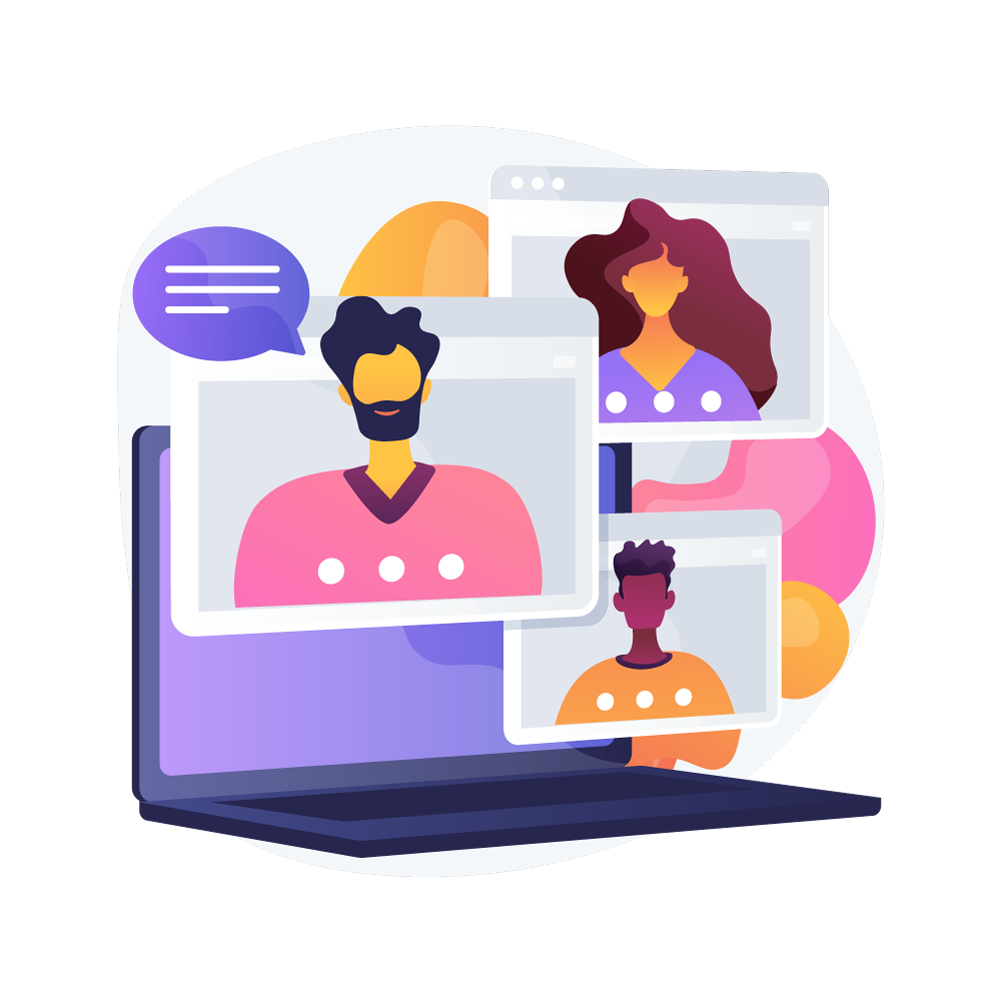What is sales management software?
Commercial management software is an essential tool for businesses, enabling them to manage their commercial activities efficiently. It offers multiple functions such as sales, invoicing, stock management and accounting on a single platform. With this software, businesses can automate many administrative tasks, simplify their day-to-day operations and improve their overall efficiency.
The software enables companies to see their stock live, track levels and avoid stock-outs. It helps companies manage orders and deliveries. It tracks every stage, from receipt of the order to delivery of the product.
It also facilitates invoicing, enabling companies to issue invoices quickly and easily. It automates payment reminders and tracks payments received.
By using sales management software, companies can also generate detailed analytical reports on their sales performance. These reports provide managers with a clear view of the company’s performance, enabling them to make strategic decisions based on accurate, real-time data.
In short, sales management software helps businesses improve their operations, profitability and customer service. It is a powerful tool for optimising commercial activities.
The different types of sales management software
Sales management software is essential for any business looking to optimise its operations. But every business is different, which is why there are different types of sales management software tailored to the specific needs of each one.
There are four main categories of sales management software:
- ERP (Enterprise Resource Planning) software: These integrated platforms make it possible to manage not only all a company’s commercial activities, but also all its operational processes. Thanks to their centralised approach, ERPs facilitate coordination between different departments such as purchasing, sales, accounting, production and logistics.
- Invoicing software: Designed to simplify accounting management, these tools make it easy to create and track invoices, monitor payments and automate certain accounting tasks. They are essential for SMEs looking to optimise their financial management without deploying a complex system.
- CRM (Customer Relationship Management) software: Specialising in customer relationship management, this software centralises customer information, tracks interactions and analyses data to improve satisfaction and loyalty. They are essential for companies that are focusing on the customer experience and personalising their services.
- Sales management modules: often integrated into ERP systems, these specific modules focus exclusively on sales activities. They offer a flexible solution for companies wishing to benefit from the functionalities of an ERP without having to adopt the entire platform. These modules can include the management of orders, stocks, quotes and purchases, making it easier to manage day-to-day commercial operations.
By choosing the right type of business management software, companies can not only improve their operational efficiency but also strengthen their competitive position in the market.
What are the criteria for choosing the best management software?
Choosing the best sales management software for your business is a strategic decision that can have a significant impact on your operational efficiency and therefore your bottom line. To choose the most suitable software, it’s important to take a number of criteria into account.
First of all, evaluate the functionalities offered by the software. Make sure it meets your specific business management needs, such as sales management, stock tracking, invoicing and accounting. You should also make sure that the software is user-friendly and easy to use for your team. Depending on your sector of activity, you may have very specific needs, as is the case for pharmaceutical companies, for example.
Next, consider the size of your business. Some business management software is designed for small and medium-sized businesses, while others are better suited to large companies. Choose software that can grow with your business and offers scalable features to meet your future needs.
Another important criterion is compatibility with the other IT systems you already use. Make sure that the business management software can be easily integrated with your accounting system, your communication tools and any other software essential to your business. This will maximise efficiency and minimise incompatibility problems.
Finally, consider the cost of the software and associated fees, such as licence fees, maintenance and technical support. Compare the different options available on the market and choose software that offers good value for money while meeting your specific needs.
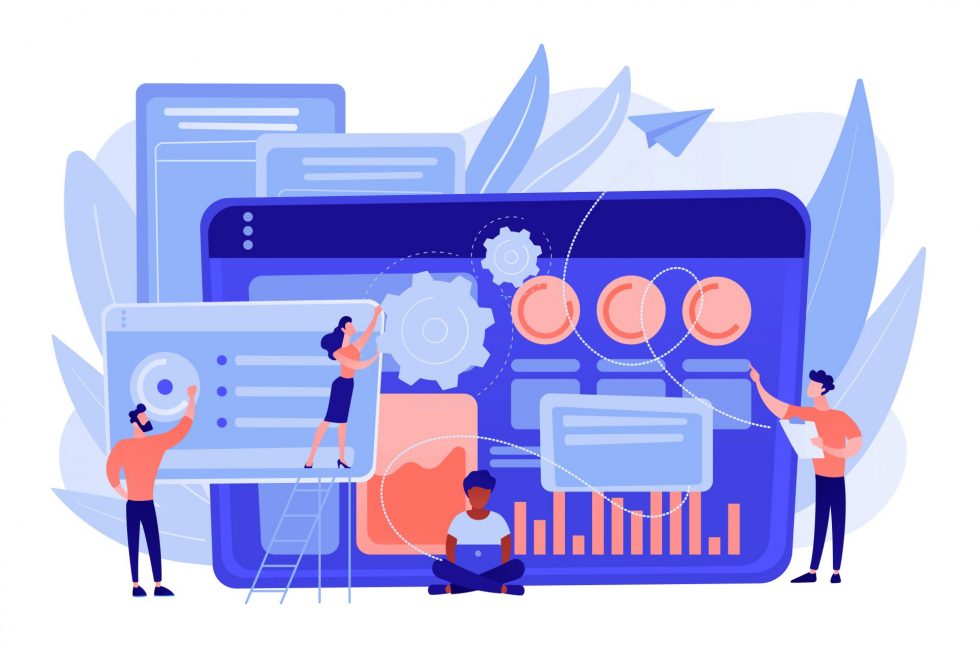
Main functions
Commercial management software offers a host of features to help businesses optimise their operations. Here are some of the main features you can find in commercial management software:
Sales management
- Estimates and invoices: Easily create and send professional estimates and invoices.
- Order and delivery tracking: Track the status of orders and deliveries in real time.
- Returns and credit note management: Simplify the management of product returns and the issuing of credit notes.
Purchasing management
- Supplier order tracking: automate orders placed with your suppliers.
- Supplier receipts and invoices management: Record and track goods receipts and invoices.
- Stock management: Maintain an accurate inventory to avoid stock-outs or overstocks.
Customer Relationship Management (CRM)
- Track customer interactions: Centralise all interactions with your customers.
- Marketing campaign management: Plan and monitor your marketing campaigns to maximise their impact.
- Customer behaviour analysis: Use data to better understand and anticipate your customers’ needs.
Stock management
- Track stock levels: Keep an overview of your stocks in real time.
- Optimise replenishment: Automate replenishments based on stock levels.
- Inventory and warehouse management: Easily manage inventory and warehouses to minimise storage costs.
Accounting and finance
- Accounting integration: Synchronise sales and purchasing data with your accounting software.
- Track payments and receivables: Manage customer and supplier payments to improve cash flow.
- Financial analysis and reports: Generate financial reports to monitor your company’s financial health.
Reports and analysis
- Customised reporting: Create bespoke reports to meet your specific needs.
- KPI tracking: Track KPIs to assess your business performance.
- Predictive analysis: Use analysis tools to anticipate trends and make informed decisions.
These features are essential for effective sales management. Choose a sales management tool that offers the features most relevant to your business and that will enable you to optimise your operations and increase efficiency.