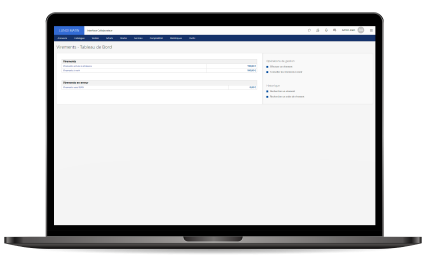
Bank transfers
Accounting
Features
Input of suppliers’ bank details
The connector allows you to enter each supplier’s bank detail directly in their LM ERP file, making it easier to register suppliers’ bank accounts.
Single or multiple selection of invoices to be paid
Automatically generates a file of transfers to be made

In short
The Bank Transfer Module by LUNDI MATIN lets you enter your suppliers’ bank details on their LM ERP file, then search for and select the various invoices to be paid. You automatically generate a file listing all the operations to be carried out. All you then have to do is upload this file to your bank’s management tool, in order to carry out all the transfers. This module enables you to process the transfers you need to make en mase, so you don’t have to enter them independently of each other.
Benefits
