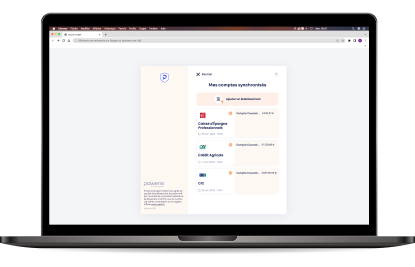
Automatic bank statement
Accounting
For a quick and easy bank reconciliation
Features
Connect your accounts
Monitor your cash flow forecast and control your financial situation in real time, thanks to the automated bank statement import module. Benefit effortlessly from a complete history and an advanced search engine to make the most of you bank statements.
Automatic bank reconciliation
LM ERP allows you to carry out the bank reconciliation between your bank statements and your commercial management operations. With the bank statement import module, you can automate your bank reconciliation and save a significant amount of time doing your accounting.

In short
Quickly and easily reconcile your bank statements with your business management transactions
Benefits

Saving time
Automatic data recovery saves your precious time, which you can then reinject into other tasks. Time is saved on data entry, which is automated thanks to the connector, so bank statements can be used effectively to boost sales.
Data reliability
Automating the data entry process reduces the risk of errors and increases data reliability.
You’ll also like
accounting
Bank transfers
Process the transfers you need to make en masse by entering the supplier RIB in LM ERP
ERP
accounting
Drafts management
The draft management module allows you to manage your accepted and non-accepted drafts
ERP
accounting
Cash flow forecast
Model your company’s future cash flow forecast graphically
ERP