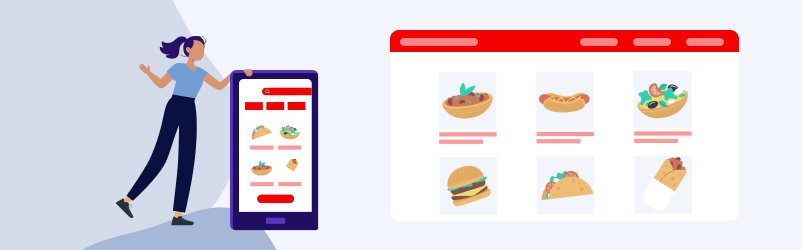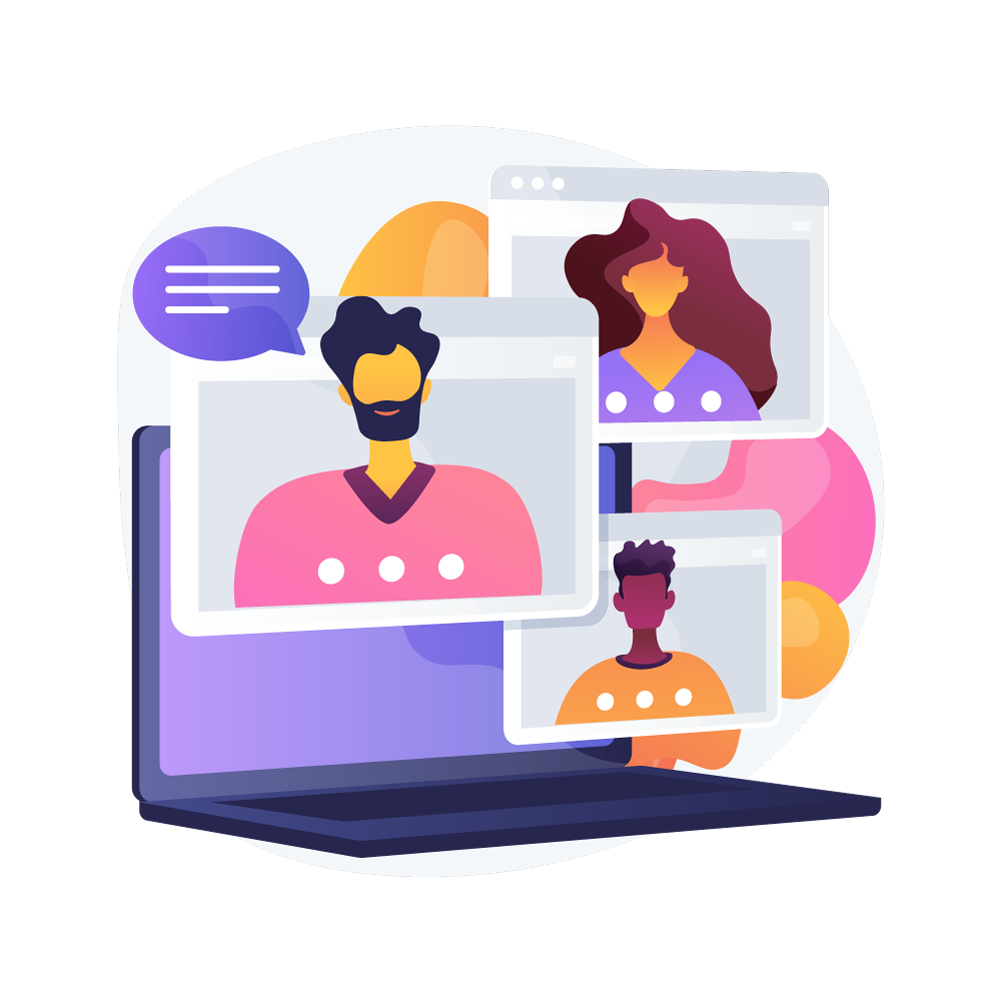How do you create a digital menu? Process and benefits
Did you know that introducing a digital menu via QR code in your restaurant can reduce the waiting time per table by 12 minutes and increase the average bill by €6 per meal? Customers can view the menu, place their order and pay directly from their smartphone or tablet. In this article, find out why and how you can introduce a digital menu to increase customer satisfaction and boost your sales!
Digitalising your restaurant menu: a modern and commercial challenge
In an age of rapid technological advances, the restaurant sector is no exception. The adoption of digital solutions such as QR code menus is transforming the way restaurants interact with their customers. This digital transition is improving the user experience and bringing numerous benefits for restaurateurs and customers alike.
The restaurant sector is traditionally dynamic and constantly adapting. With the emergence of the internet and smartphones, restaurateurs are exploring new ways to engage their customers. The adoption of a digital menu is a perfect example of this innovation, responding to modern consumer expectations for fast, efficient and interactive service.
Digital menus are a practical and contemporary solution. They allow customers to access the menu immediately by simply scanning a code from their phone. This approach offers the possibility of updating the menu at any time, reducing the need for physical menus and, consequently, printing costs and waste.
How do you create a digital menu?
If you want to create a digital menu, you have two options: have your application coded in-house or go for a turnkey solution.
In-house development allows complete customisation, optimum integration with your existing systems, and total control. However, it also involves high development costs. Using an external provider offers rapid implementation, with support and updates managed by the supplier. However, you have less flexibility for customisation, and integration with other systems can be complex.
In any case, if you decide to opt for a turnkey tool, here are the criteria you absolutely must take into account for your digital menu:
- Assess your specific needs: do you need basic consultation functionality or advanced features such as online ordering, payment and customer loyalty management?
- Research the options available: explore and compare different platforms and solutions to identify the one that’s best for you, in terms of both functionality and budget!
- Cost comparison: analyse the costs associated with each tool, taking into account any hidden fees, volume-based pricing or subscriptions.
- User interface: opt for software with an intuitive, easy-to-use interface to reduce training time and facilitate adoption.
- Compatibility with other systems: make sure the software can integrate easily with your existing systems, such as POS or stock management.
- Customer support and updates: check not only the quality of customer support, but also that the supplier offers regular updates to improve the system.
- Software testing: take advantage of trial periods to test all the functions and the interface, and check that the software meets your expectations.
- Implementation planning: prepare a roll-out plan including staff training and a soft launch phase to resolve initial problems.
7 tips for creating a successful digital menu
Tip 1: Structure your menu carefully
Take the time to think about the organisation of your menu according to the different categories of dishes (starters, main courses, desserts, drinks, etc.). Highlight the most popular and seasonal dishes. Digital menu tools offer great flexibility, with a variety of presentations, from the simplest to the most complex. Don’t forget to define the price of each dish in the interface, highlighting the most profitable options for your restaurant.
Tip 2: Take care with photos and descriptions
Pay particular attention to the photos and descriptions of your dishes. This is an opportunity to arouse envy among your customers. Quality images not only catch the eye, but also help customers to anticipate their dining experience. It’s a powerful marketing tool that reinforces and modernises your restaurant’s image.
Tip 3: Include ordering and payment options
Offering a digital menu is a good start, but allowing customers to order and pay online completes the experience. Offer total autonomy to customers, who can place their order and pay their bill directly from their table via their smartphone or online, ordering from a computer or mobile phone and then collecting the order or getting it via delivery. It’s ideal for optimising service and customer satisfaction! Consider offering payment options before or after the meal, and even allow the bill to be shared between several customers to simplify the payment process.
Tip 4: Enhance your digital menu
Today’s digital menu creation platforms offer extensive functionality. As well as viewing the menu and ordering, you can add options to enhance the customer experience and encourage loyalty:
- information on allergens
- promotions
- special events
- a loyalty programme
- a function to call the waiter
- leave a tip
- write a review
- watch videos
- track orders
- track deliveries
Tip 5: Create and promote your digital menu
The final step is to generate your digital menu for easy access. You can generate a QR code to print out and place visibly on the tables, or place tablets with your digital menu around the restaurant. Make sure you highlight the digital menu you’ve created: place it on the counter, distribute it as a flyer, or use it as a coaster. If any changes need to be made, updates are made in real time: that’s the advantage of the digital menu!
Tip 6: Personalise the experience as much as possible
With an intelligent digital menu, your customers can consult your menu and get recommendations for dishes, drinks and desserts. This is a response to the trend towards hyper-personalisation, which is highly profitable for operators in terms of increasing the average bill.
Tip 7: Add a satisfaction questionnaire
The digital menu also makes it easy to integrate a satisfaction questionnaire that is directly accessible to customers. As customers are already connected to consult the menu, they can easily fill in the questionnaire: you minimise the effort and friction involved, which increases the number of reviews left. This allows you to collect valuable feedback to continually improve your service and increase the popularity of your establishment.
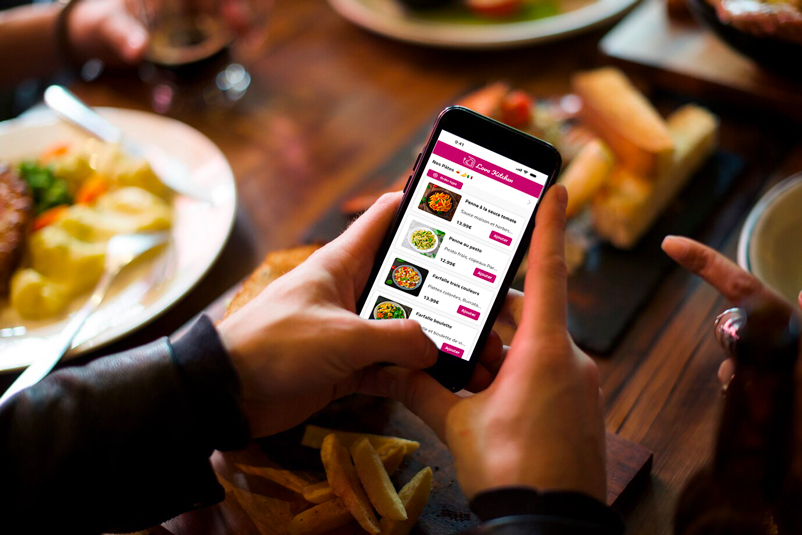
Why offer a digital menu in restaurants?
Communicating your dishes more effectively
The digital menu allows you to offer an exhaustive description of dishes: details of ingredients, list of allergens, prices and photos. You can also enhance your menu with additional information such as the origin of products, explanations of dish names that are sometimes cryptic for marketing or cultural reasons, as well as nutritional values, product origins, labelled products (PDO, AOC, IGN, etc.), etc.
Creating a buzz with photos
Photos play a crucial role not only in attracting your customers’ attention, but also in giving them a clear idea of what they’re going to order. No more unpleasant surprises! Take appetising photos of your dishes and highlight ethical and socially responsible values, such as short supply chains, the use of seasonal produce and product traceability. It’s an excellent opportunity to enhance your restaurant’s brand image.
Improving the customer experience
The digital menu also makes it easier to offer multilingual menus: you improve the experience of international customers without having to print multiple versions of your menu. Customers can access the menu and place their order on their own, removing the pressure of having to choose quickly while the waiter looks on.
Save time on service
For your restaurant teams, the digital menu frees up precious time, as there is no longer any need to distribute and clean physical menus: waiters can therefore concentrate more on improving the customer experience. This translates into faster, more efficient service! What’s more, by optimising the average time spent at the table thanks to faster order-taking, you can welcome more customers, potentially increasing your turnover.
Reducing expenditure
In terms of costs, this digital transformation of the menu is a cost-effective solution. It reduces the expenses associated with the frequent printing of menus and the maintenance of physical menus. The digital menu solution also means that the menu can be updated quickly, whether to add new recipes, change prices or change the design. You no longer need to reprint menus in the event of changes or errors.