Cash register software for product management
Standard products, personalized products or variations
LM Retail has been designed to help retailers with all their product problems.
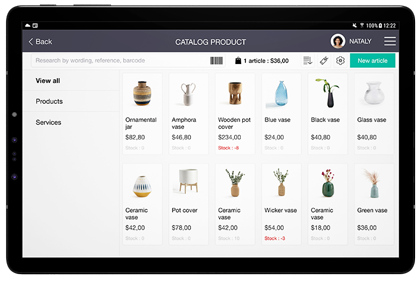
Create your products in your LM Retail software
Simply create your products
Create your products with all their characteristics (Title, description, visuals, size, weight, reference, brand, barcode, VAT …) and assign them a starting stock.
Your products will appear in your LM Retail catalog.
At the cash desk, the salesmen can either scan the product or search for it via the search engine.

Manage your product declinations
Do you use product variations? Size, color, shoe size, etc. No problem !
With LM Retail, you can create your own criteria for product variations and the possible variants.
When creating the “parent” product, you can in a few clicks create all the variations necessary for your activity.
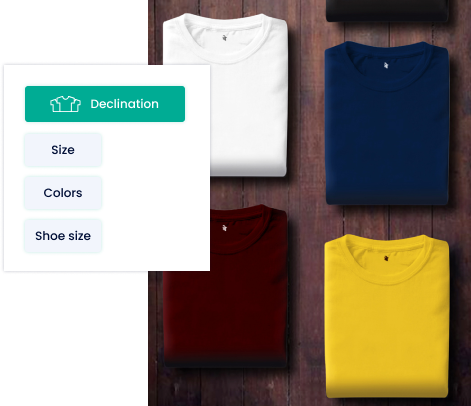
Propose internal compositions
You wish to manage batches, packs or other boxes, using internal compositions.
With LM Retail, you can create a composition of several articles.
It is a virtual association of articles that does not require manufacturing.
Two or more articles are associated within a pack and when the pack is sold the system will decrement the stock of the quantities sold.
It is still possible to sell each item in the pack individually.

Use generic products
Even with the best management of your cash register software, it can still happen that a product does not exist for various reasons: either because you have not yet taken the time to create it, or because you have forgotten it in a long list.
But despite this oversight, you want to be able to collect your customer normally so as not to create a discrepancy in the accounts.
All you have to do is choose a “generic product” or “free product”, assign a price to it, and cash it in!
Thanks to the generic products integrated in the LM Retail cash register software, you are sure to be able to cash in your customers correctly and to have an accurate accounting view of your activity, even when the product has not been created beforehand.

With LM Retail, you can also offer services and subscriptions
Offer services
You wish to offer complementary services to your products. The LM Retail cash register software has also been designed to answer this problem.
Indeed, whether you propose a sewing service in a clothes shop (hems, darning, etc.), delivery services in an electrical goods shop (packages according to weight and distance for example) or any other service related to your activity, you can create this service in your catalog.
The particularity of services compared to products is that they do not impact the stock.


Offer subscriptions
Do you offer subscriptions like for example a maintenance and repair package ?
The LM Retail cash register software allows you to create “Subscription” type products.
You can then choose :
- the periodicity of the subscription : monthly, quarterly, half-yearly, annual…
- lthe operation : date to date (from 8 July to 8 August for example) or start to end of period (from 8 July to 31 July for a subscription taken out on 8 July)
- automatic renewal by tacit agreement or not
Organize your product catalog and optimize your sales
Organize your product catalog
To simplify the management of your catalog, LM Retail allows you to create product categories and sub-categories.
Whether it’s clothes, furniture or any other product, create a tree structure that will allow you to find them easily when customers check out.
In any case, you can always find your products via the search engine by name or reference.
Thanks to this organization, you can offer promotions on categories or subcategories of products without having to select the items one by one.
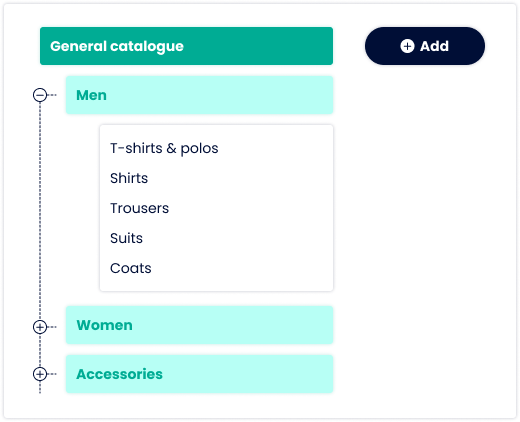
Also sort your products by brand
Are you a retailer of products of several different brands? In addition to categorize your products, you can also sort them by brand to make them easier to find or to offer promotions on specific brands..
Offer related items
Optimize your stocks
- Easily update your stocks
- Optimize your stocks
- Avoid stock-outs
- Multi-store stock management
- Carry out your inventories
Easily update your stocks
Easily update your stocks when you receive deliveries.
If the article is already created in your LM Caisse Retail back-office, you only need to enter the number of units in stock to update your stock.
If the article is not yet created, you will be able to enter its initial stock when creating it.
Then, when the sale is recorded at the cash desk, the product will be automatically removed from the stock. Simple and intuitive, your stock is always up to date thanks to LM Caisse Retail.
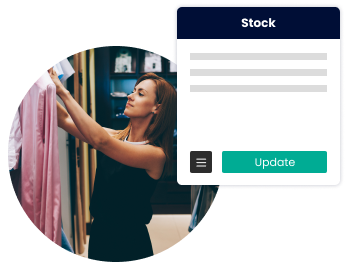
Optimize your stocks
From your back-office, consult the history of stock movements for each of your products and stocks updated in real time on LM Retail for optimal management.
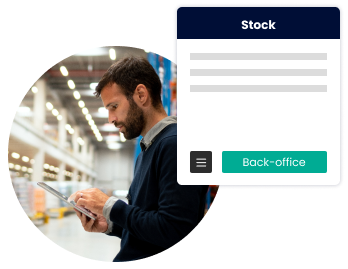
Avoid stock-outs
Define a stock alert threshold to be warned when it is time to restock and avoid any risk of stock shortage.
In addition, on each product sheet, you can view the remaining stock. Never be caught unprepared thanks to the optimized stock management of your LM Retail cash register software.

Multi-store stock management
Do you have several shops ? Manage all your stocks from your LM Retail software.
Through your LM Retail equipped tablet you can consult the stocks in real time on all your shops.

Carry out your inventories
Your LM Retail software accompanies you in your inventories. You can make your inventory product by product in your Back-Office.
