Cash register software dedicated to the restaurant and catering industry
Make sure your accounting is always accurate
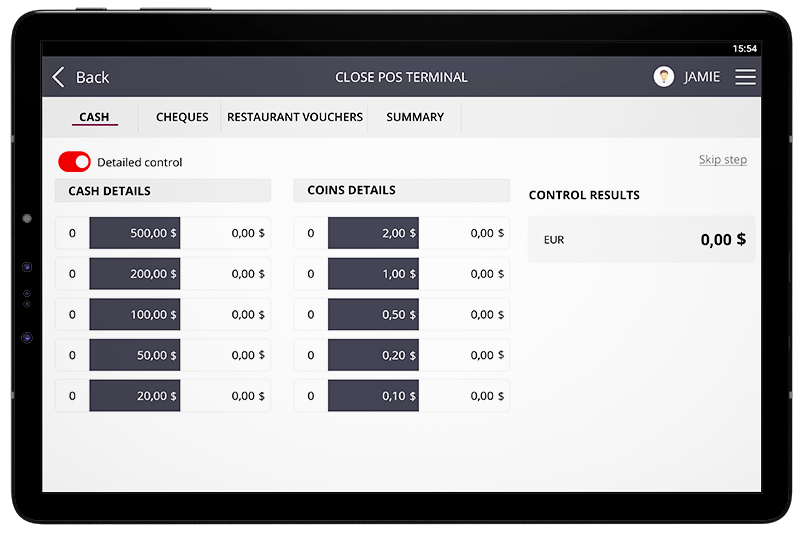
Checking the cash register
Cash
The system displays the theoretical balance of the till, which corresponds to the amounts recorded by the system. If there is a difference after the cash held has been counted, the user can then report the difference to have a real view of the contents of the till.
You can choose not to check your cash holdings by checking the skip this step box. The difference will automatically be reset to 0.

Cheques, bank cards
Check the payments you hold to validate that these payments are consistent with your receipts for the day.
You can choose not to check these items which will then be automatically validated.

Restaurant vouchers
As with cheques and bank cards, tick the payments you hold to confirm that these payments are consistent with your cash receipts for the day.
You can choose not to check these items which will then be automatically validated.

Check summary and transfer of funds
A global summary of the control is displayed. It includes the total theoretical and checked amounts as well as the differences recorded.
You then have the possibility to leave a comment on the control before validating the remittance.
As soon as the cash closure is validated, the contents are transferred to your back office.


Export your accounting data
You will be able to proceed to the export of your accounting, by downloading your sales, purchases, cash, bank and various operations journals.
Extract the sales journals in the format of your accounting software. (Sage, Cegid, Quadra, Cador, IsaCompta, EBP…)
