LM ERP, Commercial management software
Follow the evolution of your activity in real time
Analyze the evolution of your activity through different criteria
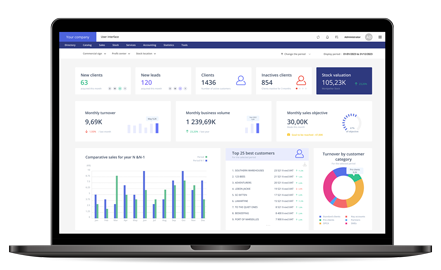
Dashboards
From the Essential version of LM ERP, you benefit from dashboards allowing you to extract detailed statistics, by period, article, customer, supplier, etc.
Many customizable widgets are available and allow you to visualize the health of your company. You can select all 15 widgets or only those that are relevant to your business.
Many customizable widgets are available and allow you to visualize the health of your company. You can select all 15 widgets or only those that are relevant to your business.

List of the different available widgets :
New customers
Allows you to quantify new customers for the day, week, month or year. You can define the category of customer concerned.
Allows you to quantify new customers for the day, week, month or year. You can define the category of customer concerned.
Follow-up of quotes in progress
Quantifies the number of quotes in progress and waiting for a customer response. The secondary counter counts the number of quotations to be carried out.
Quantifies the number of quotes in progress and waiting for a customer response. The secondary counter counts the number of quotations to be carried out.
Follow-up of orders in progress
Indicates the orders currently in progress. The secondary counter counts the orders that are pending and being entered.
Indicates the orders currently in progress. The secondary counter counts the orders that are pending and being entered.
Invoices to be paid
This widget can be modified as desired. It can display the number of documents in a particular status for the type of documents you have defined beforehand.
This widget can be modified as desired. It can display the number of documents in a particular status for the type of documents you have defined beforehand.
Turnover
Gives the turnover of your day, month, and year.
Gives the turnover of your day, month, and year.
Agenda
Corresponds to the agenda of the current user. It displays the next 4 events of the day.
Corresponds to the agenda of the current user. It displays the next 4 events of the day.
Turnover by customer category
Calculates the turnover (excluding VAT) generated by the customer categories.
Calculates the turnover (excluding VAT) generated by the customer categories.
Quick search
Possibility to perform a quick search, a new tab opens.
Possibility to perform a quick search, a new tab opens.
Last documents created
The last 4 documents created are displayed here.
The last 4 documents created are displayed here.
Target Sales
You can choose the amount of the annual or monthly sales target (excluding VAT) and the progress bar will display the percentage of achievement.
You can choose the amount of the annual or monthly sales target (excluding VAT) and the progress bar will display the percentage of achievement.
Invoices to be paid
Summary of the status of your invoices.
Summary of the status of your invoices.
Annual turnover over three years
Display of the turnover over the last 3 years.
Display of the turnover over the last 3 years.
General stock valuation
Shows the value of all items in the defined stocks.
Shows the value of all items in the defined stocks.
Uninvoiced delivery notes
Displays the quantity of delivery notes still to be invoiced.
Displays the quantity of delivery notes still to be invoiced.
Turnover by profit center
Track your turnover over the last three months and according to your profit center(s).
Track your turnover over the last three months and according to your profit center(s).
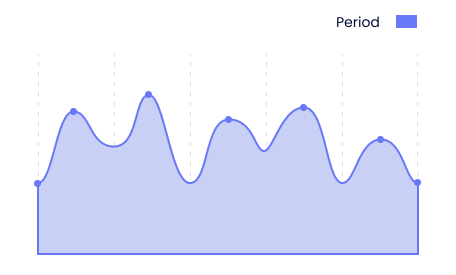
Detailed statistics
LM ERP integrates statistics allowing the follow-up of your daily activity, and also an in-depth analysis tool of your sales and purchases. This tool makes it easy to consult the data that you will find in the form of graphs. You can consult and export your statistics in real time, in the form of a graphical dashboard, or in an Excel compatible file.