LM ERP, Business management software
Simplify the management of accounting operations
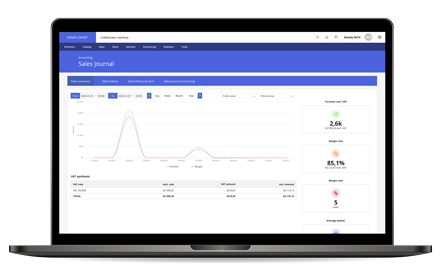
Accounting tools
Bank account management
Indeed, you have ergonomic consultation tools with notably graphs and search engines. The advantage of this bank journal is that it is not limited in time like the bank statements available online.
(customer transfers, transfers from one bank account to another, bank remittances…), the operations declared by the bank and to carry out checks, via the bank reconciliation functionality.
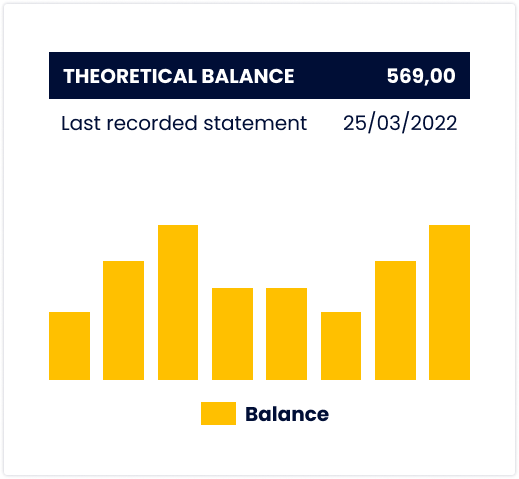

Bank reconciliation
This meticulous operation is very useful (but not obligatory in France) and will allow you to closely follow the debts and receivables and therefore to have a clear vision of the company’s cash flow.
LM ERP gives you the choice between an automatic reconciliation (reconciles entries that it considers similar) or manual reconciliation.
Forecast accounting
To achieve this objective, the module groups together the various invoices, payments with due dates as well as the expenses necessary for the operation of the company such as salaries or exceptional expenses or receipts.

Invoicing
Easily carry out invoicing reminders by defining different levels of reminders. From LM ERP you can access the list of invoices to be dunned and select those you wish to edit to send them. Once the the running process has been completed, the invoices go directly to the contentious status.
In the same way, LM ERP allows you to follow the uninvoiced and/or unpaid supplier deliveries in order to have a complete vision of the state of your cash flow.

Accounting journals
LM ERP allows you to consult the accounting journals necessary for the management of any commercial activity : sales journal (standard or simplified), purchase journal, cash journal, etc. Access your accounting data by selecting the desired analysis periods.
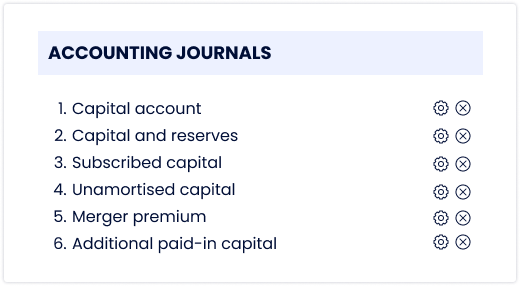
Accounting export
LM ERP allows you, from the administrator interface, to proceed with the export of your accounting, by downloading your sales, purchases, cash, bank and various operations journals.
The extraction of the journals can be done in the format of your accounting software. (Sage, Cegid, Quadra, Ciel, Cador, IsaCompta, EBP, etc.). You no longer need to adapt the format, the software does it for you! You can automatically generate your export files thanks to the
direct debit module.

The advantages of the accounting tools integrated to LM ERP
Simplified accounting
With LM ERP your recurring tasks will be simplified. Many tasks will be automated which allows you to save time. The LM ERP interface manages numerous tasks such as for example the management of drafts or bank transfers. The fact that you can perform all your accounting tasks on a single interface and in an optimal way simplifies the management of your business.
Real time visibility
LM ERP offers you the possibility to obtain different modules allowing you to manage your activity in the best way. You no longer have to wait for any synchronization, the automatic bank statement module offers you the possibility to control your financial situation in real time.
Guaranteed reliability
Fewer data entry errors thanks to the interconnection that LM ERP offers to the different accounting actors.