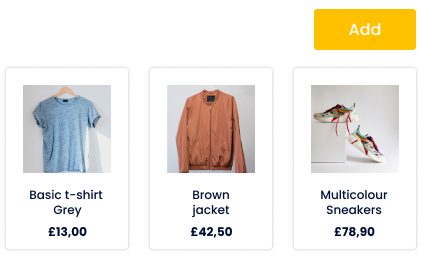Manage your catalog in a few clicks
LM ERP provides you with a complete management of your catalog
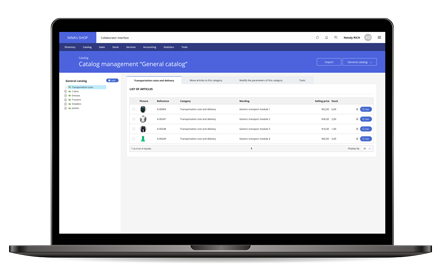
Catalog management
It allows you to create several “customer” catalogs from your “general” catalog. All the information you enter in your product catalog can also be used if you wish to develop your online activity via an e-commerce site or sales on marketplaces.

The different catalogs
General catalog
Customer catalog
- The automatic catalog
The automatic catalog takes the bases of the general catalog, its categories and items, and allows you to extract a desired part according to criteria; - The manual catalog
Allowing a construction starting from an empty tree structure and not depending on the general catalog.
The customer catalog can allow you to define your selection of items to be sent to an e-commerce site, or opened for sale to a given customer.
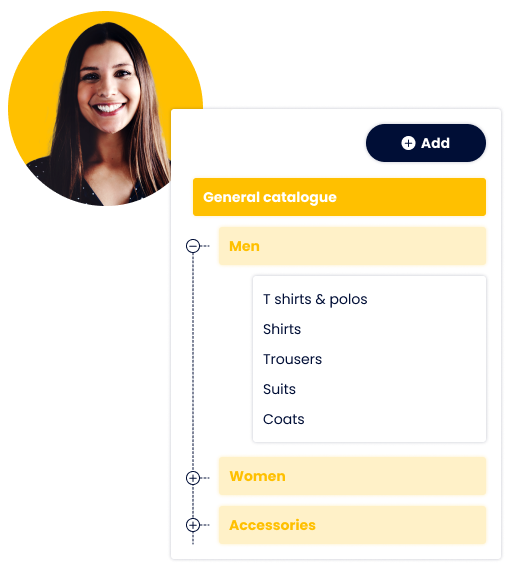
The different types of items
- Create your items easily
- Service article
- Subscription type article
- Credit-type article
- Article with declination
- Material to be manufactured
- Article with internal composition
Create your items easily
Create your simple material type items with all their characteristics (Title, description, visuals, size, weight, reference, brand, barcode, VAT …) and assign them a starting stock. Your products will appear in your LM ERP catalog. You will be able to select them easily to insert them in your quotes.
Service article
Do you have a service company? All you have to do is create service type items. To do this, you need to tick the service box when you create the item. Service items do not affect the stock. You can thus invoice developments, training, hours of service to the person, … or any other service corresponding to your activity.
Subscription type article
Do you offer subscriptions such as a maintenance and repair package? You can manage your recurring services by creating subscription type items. This type of article fits into the service type articles. To finalize the creation of a subscription item, you can then choose :
- the periodicity of the subscription: monthly, quarterly, half-yearly, annual
- the operation: date to date (from 8 July to 8 August for example) or start to end of period (from 8 July to 31 July for a subscription taken out on 8 July)
- automatic renewal by tacit agreement or not
Credit-type article
A credit-type article is an article with a limited number of uses for a user. For example a photocopy credit. A customer can have a credit of 1500 photocopies, beyond which he will have to buy a credit of 1500 (or more).
Article with declination
Do you use product variations ? size, color, size … or other ? No problem! Before creating an article with declinations, you must create the declinations themselves. You can add several specific fields for example: sizes, colors… These specific fields can have several declinations for example for the size: 34, 36, 38, 40, 42, 44… You just have to select the declination criteria that correspond to your item when creating the item.
Material to be manufactured
An item to be manufactured is an item that has to be manufactured or assembled in-house before it can be sold, and has to be identified in the inventory as one item. Before creating this type of item all the components must have been created upstream.
This operation is similar to that of LM Hospitality for the management of recipes.
Article with internal composition
LM ERP offers you the possibility to create articles of the internal composition type to manage your batches, packs or other boxes. It’s a question of being able to create a virtual association of articles that don’t need to be manufactured. Two or more items are associated within a pack, and when the latter is sold, the system will decrement the stock of the quantities sold of each item in the pack. Individual sales of each item in the pack are still possible.
Sales price management

Promotions
Customized tariffs
- A given sales channel (for example different prices online and in shop)
- A particular customer
This functionality is particularly useful in B2B to pre-design the negotiated prices of a customer.
The features
Organize your product catalog by creating categories
To simplify the management of your catalog, LM ERP allows you to create product categories and sub-categories. The creation of categories is managed from the general catalog, this one gathers all the items created in your LM ERP. It is therefore possible to create new categories and to manage the categories already available. The presence of categories for the items has several uses:
- Organize the items in a practical and organized way, in order to save time when searching
- Retrieve sales statistics for an item category
- Define a field for a set of items, so that you don’t have to define them manually each time you create an item that you want to include in the category concerned.
(Define default values, define specific fields, define default pricing).
Thanks to this organization, you will be able to propose promotions on categories or subcategories of products without having to select the items one by one.
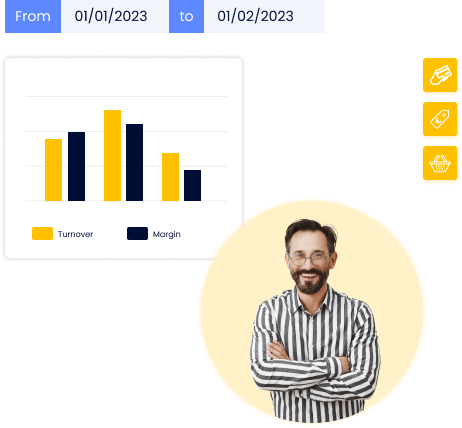
Adding related items
In order to increase your sales, you can integrate article links in your cash register software. To create these links, you must go to the “linked items” section, which will allow you to create associations between different items. These associations will allow you to generate additional sales and increase your turnover. These can be :
- consumables, such as ink cartridges when purchasing a printer
- services, such as training when selling a software solution
- subscriptions, such as membership of a maintenance and repair programme when installing a company coffee machine

Importing items
When you buy many items from the same supplier, or when you start your catalog in LM ERP, it can be time consuming to enter each item manually. To save time, do a mass import of the items.
To do this, you just need to create a file of your products, and then carry out a mapping, i.e. make the names of the columns in your file correspond to the fields in LM ERP that you want to fill in. This method will also allow you to import child items (product variations) simply.
The system will base itself on an identical internal reference or on identical labels to create groups of declinations.