LM ERP, Commercial management software
Simplify your commercial management with LM ERP
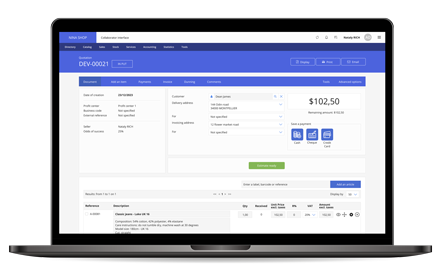
Sales management
LM ERP allows you to set up your sales cycle according to your activity and its specificities :
- Quote > Order > Delivery > Invoice
This is the most complete sales cycle. It allows you to transform a quote into an order, then into a delivery note and finally into an invoice. It allows you to manage backorders, the status of orders, etc. - Quote > Invoice
This sales cycle is used by companies that do not need to manage stock. - Quote > Invoice > Delivery
This sales cycle allows you to simplify the management of your activity by automatically delivering the goods sold when an invoice is entered.
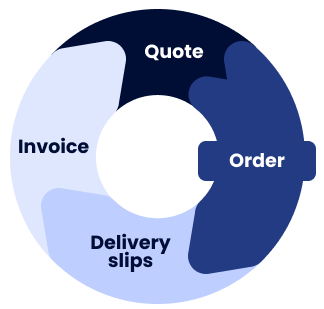
Throughout your sales cycle, you will have the possibility from a document to “transform into” to go to the next step and generate the associated document. Thus, you will have a complete follow-up of the sales cycle with a unique reference for the transaction.
The quote
At this stage you should :
- Fill in the prospect’s contact details, billing and delivery information. If they are a repeat customer, you can attach the quote to them without having to re-enter all their details.
- Enter the products and services required by the prospect, as well as their quantity.
- Add, if you wish, discounts per product/service or on the entire order.
- Refuse the quote: In this case, click on “refused quote” and the sales cycle will be automatically stopped.
- Accept the quote: In this case, click on “quote accepted” and the sales cycle will automatically continue with the generation of the order which will include all the information given on the quote.
- Negotiate the quotation: In this case, in order to apply special conditions, you can click on “activate the quotation”.
The order
Once the quote has been accepted, the order is generated automatically. You can add the signed documents (signed quotation, signed GTC, direct debit authorisation, etc.) as a copy of the order, then launch the order!
The delivery note and the invoice
Once the order is ready, generate the delivery note to organize delivery to the customer and edit the invoice.

Generate your commercial documents easily
In a few seconds, create your document from a template and send it to your customer directly by email. LM ERP is a complete and intuitive solution that can be adapted to your needs. Discover our administrative management modules which simplify the sending of commercial documents, signatures, etc.
Select your administrative management module

Public Procurement: Automate the sending of your invoices and commercial documents, and track their status.
